
|
The DoorStop X Security Suite Learn. Protect. Understand. DoorStop X and Yosemite |
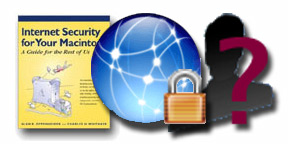 |

|
The DoorStop X Security Suite Learn. Protect. Understand. DoorStop X and Yosemite |
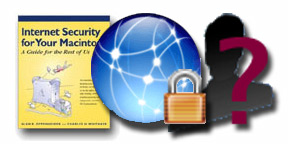 |
Apple has recently introduced El Capitan (Mac OS X 10.11). If you have installed the DoorStop X Firewall (version 2.4) on Mac OS X 10.7 Lion or 10.8 Mountain Lion and then upgraded your Mac to Yosemite (10.10) or El Capitan, the firewall should continue to run fine and provide the same levels of protection and logging as previously. Mavericks, Yosemite and El Capitan, however, include security changes that make it difficult to install a new copy of the DoorStop X Firewall onto those operating systems, so we are not recommending purchase of the DoorStop X Firewall for new Yosemite or El Capitan systems. However, if you are a current DoorStop X user and need to install the firewall on a new system, please contact us directly for a procedure for doing so.
The other components of the DoorStop X Security Suite, including the Who's There? Firewall Advisor, should continue to install and work fine. The ISFYM Twitter stream continues to provide the most up-to-date information on El Capitan, Yosemite, iOS and other Internet security subjects of interest to Apple users.
Open Door Networks has been securing the Mac since 1998. We literally wrote the book on Internet security. Copyright (C) 2000-2015, Open Door Networks, Inc. Who's There? Firewall Advisor and DoorStop are trademarks of Open Door Networks, Inc.