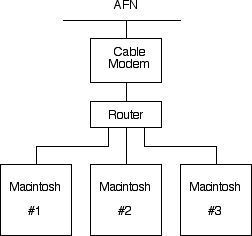
Figure 1. Multiple machines, wired configuration
Open Door Networks
The Macintosh AFN Specialists
Multiple Machines
How do I connect more than one Macintosh to the AFN?
There are two options for connecting multiple machines: wired and wireless. In both cases you use a "router" to connect all of your machines to the network.
The Simple Wired Configuration
This wired configuration option is for machines that do not have wireless capability, or that you do not wish to connect wirelessly. In the wired configuration, all machines are connected to the cable modem through physical cables and a router. See Figure 1 below.
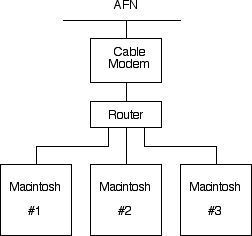
Figure 1. Multiple machines, wired configuration
Note that this configuration requires the purchase of a router, as well as an Ethernet cable for each machine. If you need help in purchasing a router or cabling, send email to help@opendoor.com.
This option requires each computer you want to connect wirelessly to have wireless capability. Wired machines can also be connected to your wireless router (and hence the Internet) using a normal Ethernet cable. Note that an Apple Airport base station is a type of wireless router. Your Macintosh can use a variety of wireless routers to connect to the Internet. A typical wireless configuration is shown below in Figure 2.
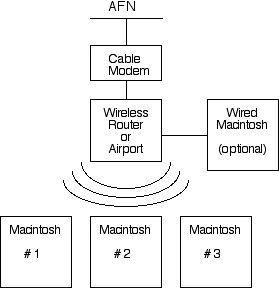
Figure 2. Multiple machines using a wireless router
Note that this configuration requires the purchase of a wireless router (or Airport base station), and an Airport card for each wireless machine (if not already built in). Third-party wireless cards are available for PCs. For more information about Apple's Airport wireless technology, click on the link below.
An added advantage of wireless is that you can also use your wireless machine with the Ashland Unwired program, and in many other "hot spots" while traveling. If you need help in purchasing a wireless router or other hardware, or cabling, send email to help@opendoor.com.
Using a Switch instead of a Router
Both switches and routers are used to "split" the signal coming from your cable modem to each of your computers. The difference between the two is in how they provide IP addresses to your machines. Each machine on the Internet must have an IP address in order to communicate on the net. The cable modem provides an IP address from the AFN. The router uses this address and creates others for each of your computers.
Using a router is the simplest, least expensive method, but there are advantages to using a hub instead of a router. A switch is a simple splitter, in that it does NOT provide IP addresses to each machine. Each Mac on the Internet then needs to have its own IP address given to it by the AFN, which runs an extra $5 per month per additional Mac. Advantages include a slight increase in network speed, and each machine having its own individual IP address, instead of the more "virtual" ones provided by a router. Certain cutting-edge technologies may not work initially with the virtual addresses provided by routers. For more details, contact Open Door directly.
AFN Main Page
FAQ
Multiple Machines
Terms & Conditions
New Users
Customer Resources
Spam
Email on the Road