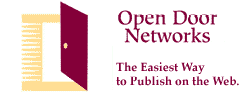
©2005 Open Door Networks, Inc. WebDoor, HomeDoor and LogDoor are trademarks of Open Door Networks, Inc.
What is a counter? A counter keeps track of the number of times a web page has been hit and displays the current count as a graphic (resembling an odometer).
How do I use a counter with my WebDoor Plus or Pro account? Use the following tag in your html:
<img src="/cgi/counter/counter.acgi$WD.YourAccountName/counterN/width=6">
Replace "YourAccountName" as appropriate, plus replace the "N" in "counterN" with a number between 1 and 9 (you can have up to 9 different counters, each for a different page). If you want to change the number of digits in the counter, you can also change the 6 to something else.
What if I need help or have questions? As always, you can reach Open Door by phone at (541) 488-4127, or send us e-mail at help@opendoor.com.
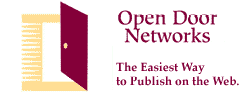
©2005 Open Door Networks, Inc. WebDoor, HomeDoor and LogDoor are trademarks of Open Door Networks, Inc.