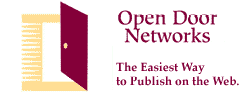
©2005 Open Door Networks, Inc. WebDoor, HomeDoor and LogDoor are trademarks of Open Door Networks, Inc.
What is a form? A form is a part of a Web page into which a browser of the page can enter information. When the browser hits the forms "submit" button, the information is automatically sent to the Web server on which the page resides. A special application running on the Web server (a "CGI" ) can then process the information in any way desired.
How do I create a form? There are two distinct pieces to a form. Some special HTML code within your Web page, and a program to process the form data running on the Web server itself. You need to be sure that a form processing CGI is running on the Web server. A CGI which will send the data to you via e-mail will be running if you are signed up for a WebDoor Plus account. There are many details to actually creating the form within your Web page. The easiest way to learn these details is to read through the reference section of WebDoor Publisher 1.1.
How do I use a form with my WebDoor Plus or Pro account? The current version of WebDoor Publisher (1.3) fully supports forms. It will write the appropriate HTML within your page for each form element you include on your page, and it will insert special code to link the form to the CGI running on the Open Door Web server. If you don't want to use WebDoor Publisher, you can still have e-mail sending forms in your pages as follows:
(1) Write the appropriate HTML for your form. Be sure to include a "submit" element. In the <FORM> tag, include the following:
<FORM METHOD="POST" ACTION="http://www.opendoor.com/CGI/WebDoorEmail.cgi">
(2) You must include a hidden form element which tells Open Door's CGI that your page was not creating using WebDoor Publisher:
<INPUT TYPE=HIDDEN NAME="WDversion" VALUE="Custom your-version">
You can replace "your-version" with any sort of version indicator you would like, but be sure it starts with "Custom".
(3) You must include a hidden form element which tells Open Door's CGI the e-mail address to mail the form data to:
<INPUT TYPE=HIDDEN NAME="WebDoorRecipient" VALUE="your-email-address">
"Your-email-address" should be of the standard form: name@company.com.
(4) You must include a hidden form element which tells Open Door's CGI what you would like put in the subject field of the e-mail message:
<INPUT TYPE=HIDDEN NAME="WebDoorSubject" VALUE="your-subject">
"Your-subject" can be anything you like.
(5) You must include a hidden form element which tells Open Door's CGI the URL of the page to open after the form is processed (that is, after the browser hits the "submit" button):
<INPUT TYPE=HIDDEN NAME="WebDoorNextLink" VALUE="your-URL">
"Your-URL" must be a fully specified URL, for instance http://www.opendoor.com.
(6) Drag the .HTML file to your folder on the "Open Door Web pages" AppleShare server, or copy the file over via FTP.
(7) Connect to the Internet and test out the form to make sure it works correctly. You can test the individual form elements on your local hard disk, but you can only test the form's e-mailing capability, and its linking to another page, over the Internet.
What if I want a form that does something other than send me mail? Open Door Networks is willing to work with you to create special CGIs which will run on our server and do operations other than just sending you mail. There may be additional charges for such CGIs. Write us at help@opendoor.com and let us know what you would like your form to do.
What if I need help or have questions? As always, you can reach Open Door by phone at (541) 488-4127, or send us e-mail at help@opendoor.com.
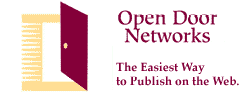
©2005 Open Door Networks, Inc. WebDoor, HomeDoor and LogDoor are trademarks of Open Door Networks, Inc.