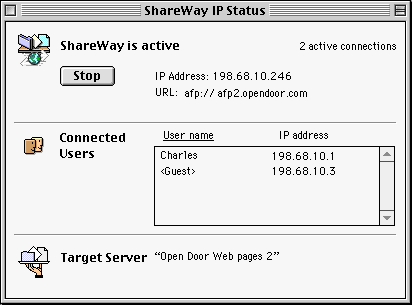ShareWay IP
 Macintosh file sharing over the Internet or your intranet. Macintosh users have come to expect the ease of use and simplicity of the Mac's built-in file sharing through AppleShare. As Macintosh networks move from AppleTalk to Internet protocols (TCP/IP), and as more and more Macs get on the Internet, ShareWay IP lets Mac users keep sharing files the same way they always have.
Macintosh file sharing over the Internet or your intranet. Macintosh users have come to expect the ease of use and simplicity of the Mac's built-in file sharing through AppleShare. As Macintosh networks move from AppleTalk to Internet protocols (TCP/IP), and as more and more Macs get on the Internet, ShareWay IP lets Mac users keep sharing files the same way they always have.
 Chosen by Apple for Mac OS 9. When Apple wanted to add Internet file sharing capabilities to Mac OS 9, they chose ShareWay IP as the way to do it. By working directly with Apple, we've made sure that basic ShareWay functionality is available to all Mac OS 9 users through seamless integration with the OS.
Chosen by Apple for Mac OS 9. When Apple wanted to add Internet file sharing capabilities to Mac OS 9, they chose ShareWay IP as the way to do it. By working directly with Apple, we've made sure that basic ShareWay functionality is available to all Mac OS 9 users through seamless integration with the OS.
ShareWay IP is the only way to have Personal File Sharing on a pre-X system share files with Tiger (Mac OS X 10.4) or Leopard (10.5), since Tiger cannot access AppleShare files shared over AppleTalk.
Major Mac OS 9 upgrade available. Mac OS 9's Internet File Sharing can be easily upgraded to an advanced version of ShareWay IP which includes logging, advanced security, and other features.
Works on all Macs back to System 7.5.5. Even if you don't install Mac OS 9, you can get all the same Internet File Sharing features simply by installing ShareWay IP. Even on 68K Macs.
The ease of use you'd expect from Macintosh file sharing. ShareWay IP maintains all the easy to use features Apple built into Macintosh file sharing, such as drag-and-drop access, aliases, view-by options and Sherlock searching. ShareWay IP even lets users browse for servers just as with the Chooser.
The power you'd expect from the Internet. By using Internet protocols for file sharing, ShareWay IP greatly extends the reach of your server by enabling it to share files across your entire intranet and, through the Internet, around the world.
 The security features you need in the Internet era. The extended reach of the Internet requires additional security measures. ShareWay IP includes security features beyond those built into Macintosh file sharing.
The security features you need in the Internet era. The extended reach of the Internet requires additional security measures. ShareWay IP includes security features beyond those built into Macintosh file sharing.
No AppleTalk required! As Macintosh networks move away from AppleTalk and towards TCP/IP, ShareWay IP is a key part of any migration solution.
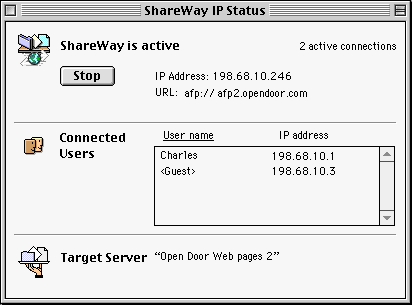
Multiple versions available. ShareWay IP is available in multiple versions to support different server environments:
- ShareWay IP Personal Edition works with the Mac OS's built-in file sharing.
- ShareWay IP Standard Edition supports any single AFP (AppleShare-compatible) server, including older versions of AppleShare server, Windows NT and Novell Netware.
- ShareWay IP Professional Edition supports multiple AFP servers and provides advanced server management features.
A must-have upgrade for Mac OS 9 users. Users of Mac OS 9 can upgrade the built-in version of ShareWay IP to include such important features as:
- A real-time connection log - keep track of who's connecting to the server and when
- Enhanced security - prevent Guests and specific registered users from connecting over the Internet
- An IP-specific user interface, listing who's connected over the Internet and their IP addresses.
- The ability to change ShareWay's port number, to work better with certain firewalls.
Multiple options for access. Macs running ShareWay IP can be accessed through a number of different options, including:
- Entering the Mac's IP address in the Chooser.
- Using Open Door's AFP Engage! (included) to dynamically browse for and click on the Mac or to access the Mac by its URL.
- Through Mac OS 9's Network Browser.
- When opening or saving a file under Mac OS 9, through the standard Navigation Services dialog box.
- Through double-clicking a previously-created alias to the Mac.
Features and Benefits
- Supports Mac OS personal file sharing. Makes sharing files over the Internet or your intranet as easy as sharing files over AppleTalk. Adds Mac OS 9's IP file sharing capabilities to pre-OS 9 Macs.
- Share files from Mac OS 7, 8 and 9 systems with Tiger (Mac OS X 10.4) systems.
- AppleTalk-like dynamic server browsing*. Easily browse and access servers on your intranet without having to remember and type in IP addresses.
- Advanced security options. Supplement the security of the Mac OS through additional security features.
- Mac OS 9 upgrade available. Enhance Mac OS 9's basic IP file sharing capabilities while maintaining direct OS integration.
- Supports AppleShare 3 and 4 and non-Macintosh AFP servers. Include older versions of AppleShare and Windows NT, Novell Netware and Unix AFP servers in your intranet strategy.
- Multiple server support. ShareWay IP Professional Edition supports a large number of AFP servers from a single Macintosh, simplifying administration and leveraging your investment.
- Part of an integrated migration solution. Combines with other Open Door products to help maintain the services, security and ease-of-use of your Macintosh network as you move from AppleTalk to Internet protocols.
Requirements:
- Any AFP 2.1 or later server (includes Mac OS personal file sharing, AppleShare 3 or 4, Macintosh Services for Windows NT Server, etc.)
- System 7.5.5 or later. System 7.6.1 or later and PowerPC for the Professional Edition.
*Mac OS 8.5 or later for dynamic server browsing. Mac OS 8.6 recommended.
- Open Transport 1.1.2 or later.
- AppleShare Client 3.7 or later for access to the ShareWay machine.
- A TCP/IP network, or Internet connectivity.
- An AppleTalk network if support of non-Macintosh servers is desired.
Ordering information:
- Product details, pricing, users' guide and evaluation versions available at http://www.opendoor.com/shareway/
- Secure order form available at http://www.opendoor.com/order.html
- Orders accepted via Web, e-mail, and phone
- VISA, MasterCard, American Express
- Checks and corporate PO's by special request
- Volume and site licensing available
- Product distributed via the Web or Macintosh file sharing
Open Door Networks, Inc.
Copyright (C) 1997-2005, Open Door Networks, Inc. ShareWay IP and AFP Engage! are trademarks of Open Door Networks, Inc. All other products are trademarks of their respective companies.
 Chosen by Apple for Mac OS 9. When Apple wanted to add Internet file sharing capabilities to Mac OS 9, they chose ShareWay IP as the way to do it. By working directly with Apple, we've made sure that basic ShareWay functionality is available to all Mac OS 9 users through seamless integration with the OS.
Chosen by Apple for Mac OS 9. When Apple wanted to add Internet file sharing capabilities to Mac OS 9, they chose ShareWay IP as the way to do it. By working directly with Apple, we've made sure that basic ShareWay functionality is available to all Mac OS 9 users through seamless integration with the OS.