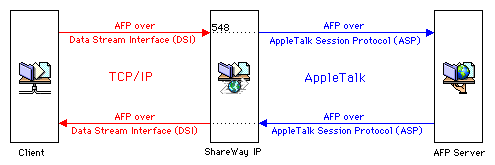
Figure 1. How ShareWay IP works
File Sharing
ShareWay IP implements only a very small part of the AppleTalk Filing Protocol (AFP). For the most part, ShareWay IP simply translates the underlying AppleTalk protocols used by most AFP servers into TCP/IP, the protocols used on the Internet. In technical terms, ShareWay IP translates ASP (AppleTalk Session Protocol) over AppleTalk to Apple's Data Stream Interface (DSI) over TCP/IP and vice versa. See Figure 1 below. DSI was introduced with AppleShare IP 5.0. For more information on DSI, refer to AFP 2.2 Specification, Apple Computer.
Like AppleShare IP, ShareWay IP uses TCP port number 548 to communicate with the AppleShare Client. If your network has a firewall between ShareWay IP and the Internet, and you wish ShareWay IP to be accessible from the Internet, remember to allow access to port 548 through that firewall. If you need ShareWay IP to run a port other than 548, use the "TCP Port" dialog.
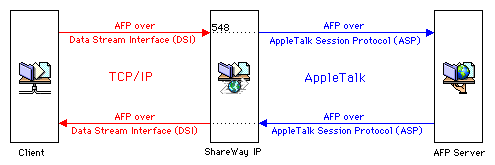
Figure 1. How ShareWay IP works
If ShareWay IP and the server are on the same Macintosh, the indicated communication between ShareWay IP and the server over AppleTalk is internal to the machine on which they are installed.
In addition to translating between AppleTalk and TCP/IP protocols, ShareWay IP also mimics other aspects of AFP servers. For instance, if it detects a loss of connectivity with either the client or the server, ShareWay IP will wait two minutes before terminating the session with the other end.
Service Location Protocol (SLP) is an Internet-standard protocol which enables network services to make themselves known so they can be found dynamically on a TCP/IP network. It is similar in concept to servers registering with AppleTalk and the Chooser being able to locate them. SLP is implemented in Mac OS 8.5 and later as the SLP plug-in, located in the System's Extensions folder.
Running on Mac OS 8.5 and later, ShareWay IP 3.0 registers with the Mac OS using SLP. In particular, ShareWay registers a URL of the form:
afp://IP-address/?NAME=ShareWayMachineName&ZONE=ZoneName
IP-address is the IP address of the ShareWay IP machine
ShareWayMachineName is the ShareWay Macintosh's machine name
ZoneName (optional) is the name of the zone (if zones are present) of the ShareWay machine
Registration is automatic, and transparent to the user. ShareWay IP deregisters when ShareWay or the target server is stopped, or the ShareWay application is quit. Registered URLs are used by the Network Browser, applications using Navigation Services, and Open Door's AFP Engage! 2.0 to dynamically find, display and initiate access to ShareWay IP servers, using a simple point-and-click interface. To prevent the ShareWay IP server from showing up in these windows, simply disable the SLP plug-in on that machine, using the Extensions Manager Control Panel.
For more information on the Service Location Protocol, see Open Door's white paper on the subject, and the RFC.
![]() Back to Table of Contents
Back to Table of Contents
![]() Back to Log File Format
Back to Log File Format
![]() Forward to Troubleshooting
Forward to Troubleshooting