

Envision System Requirements | ||
|
Envision requires Mac OS 10.4 or later. 10.5.4 or later and a broadband Internet connection are recommended. |
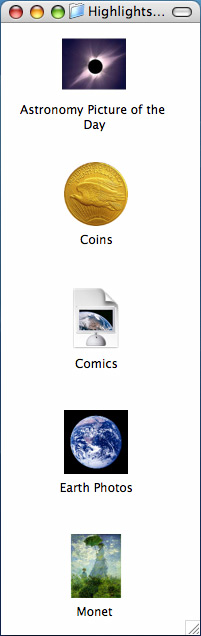 |
|
Envision Features | ||
|
New and different ways of viewing Web "sights." Automatically view Web images in single windows without text clutter, full screen with your Mac as a digital picture frame, as a series of small "thumbnails," as a montage, or as your desktop picture or screen saver. And now on your iPhone too. | ||
|
Great way to create and publish shows for the iPhone. Our iPhone app, iEnvision, includes access to lots of great Web content. But if you want to add your own, the Mac version of Envision is the best and easiest way to do that. |
||
|
Easy access to underlying Web content. For additional details on any image displayed by Envision, simply double-click the image to have your Web browser display the Web page containing that image. |
||
|
Envision Everywhere. From your flat-panel HDTV to your digital media center to your iPod, Envision Everywhere helps you display cool Web images wherever you want them to be. And of course there's our iPhone app, iEnvision. |
||
|
Integrated image search. Just type in a topic you want to see images of, and Envision will search the Web and bring up pictures relating to that subject. |
||
|
Pre-built Web shows included. Just double-click to view amazing sets of Web images. Over a thousand different shows. |
||
|
Slide-show like features, captioned display, customization options, and more! Check out the User's Guide for all the details. Envision 1.2. Click here to see new features added with Envision 1.2. |
||
|
||