

Frequently asked questions | ||
| ||
|
Is Envision a Web browser? Envision is a Web-image browser. Envision does not display full Web sites, let you click on links or enter information into forms, or do many of the things that general Web browsers do. What it does do, in a way similar to but much more advanced than a general Web browser, is display images from Web sites. By focusing on the visual parts of the Web, Envision acts as a great companion to, but not a replacement for, your Web browser. Envision is a Web browser specifically for images. |
Envision changes this... 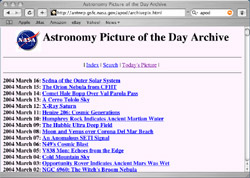 |
|
|
How does Envision find its images? There are three main ways. Like a Web browser, you can simply type in the URL of a Web site, and Envision will scan that site for images. As with a search engine, you can type in a topic and Envision will search the Web for images of that topic. Or you can simply run one of the pre-built "Web shows" that we include with the product to view some of our favorite "sights." How does Envision improve on a Web browser? Envision provides a wide range of advanced ways for displaying images from Web sites as "Web shows." Images displayed by Envision do not have to reside in the constrained world of a Web browser. They do not have to live in windows (although they can), they are not surrounded by text (although the text associated with them is still available), they do not have to be accessed by a series of clicks (although they can be presented, slide-show like, through clicking if you desire) and much more. In fact, with Envision Everywhere, Web images are no longer even confined to your Mac. Use them on your TV, your digital picture frame and of course your iPhone. What else does Envision do? Lots! Envision can give you an overview of a Web site as a series of thumbnail images. It can create an image montage from a site. It can set images from a site as your desktop picture, or save them for use by your screen saver. It can search the Web for and display images relating to any topic. And a whole lot more. If I manage a Web site, should I do anything differently to be sure it works well with Envision? There are a few things you can do to make your site work better with Envision, such as be sure you use TITLE or ALT text with your images (Envision gets caption information from this text). Other suggestions are available here. But in most cases the site you have already should work fine. |
...into this 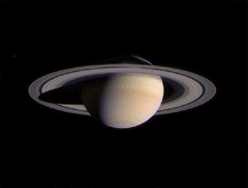 |
|
|
||