
|
Who's There? Firewall Advisor User's Guide Accessing the Book, the Blog and Twitter |
 |

|
Who's There? Firewall Advisor User's Guide Accessing the Book, the Blog and Twitter |
 |
Open Door Networks security book, Internet Security for Your Macintosh and iPhone (written by Alan Oppenheimer and Charles Whitaker, both of Open Door Networks); its associated blog, isfym.com; its associated Twitter stream, http://twitter.com/isfym/; and its "Top 10" list, are integrated into DoorStop X Firewall and Who's There Firewall Advisor. The book contains a wealth of security information for Macintosh users, and its integration with these products helps you learn about and understand the details and underlying issues associated with securing your Mac. The blog provides important up-to-date information on the fast changing world of Internet security, the twitter stream has even more immediate security information, and the "Top 10" list provides a simplified set of important security action items. The book, blog, twitter stream and list can be accessed in a number of ways.
First, the book can be browsed from the Book menu.
From the Book menu, choose a chapter and then a section of the
book. DoorStop X will invoke your default Web browser, and have
it open to the specified section.
Second, the blog and twitter stream can be browsed from the News menu. You can also search the blog
and Top 10 list for any particular topic by choosing "Search Security
Blog..." from the News menu, or you can go right to the blog by
choosing "Visit Security Blog." Results are again displayed in
your default Web browser.
The "Top 10" list
"Internet Security for Your Macintosh: The Top 10" can be browsed from the News menu. Simply select "Security Top 10" and DoorStop X will invoke your default Web browser, and have it open to the list. Even if you don't have much time to spend with the book or the blog, it's important from a security perspective that you spend a few minutes reviewing the list periodically (it's updated as security priorities change over time).
Information on a specific service
Information from the book on most specific services can also be displayed. Whenever a specific service has been specified, Who's There? can have your default browser display an index of entries in the book that relate to the service. Specifying a service means any of the following:
Once a service has been specified, an index of relevant entries in the book can be displayed by:
The index display appears as shown in Figure 1.
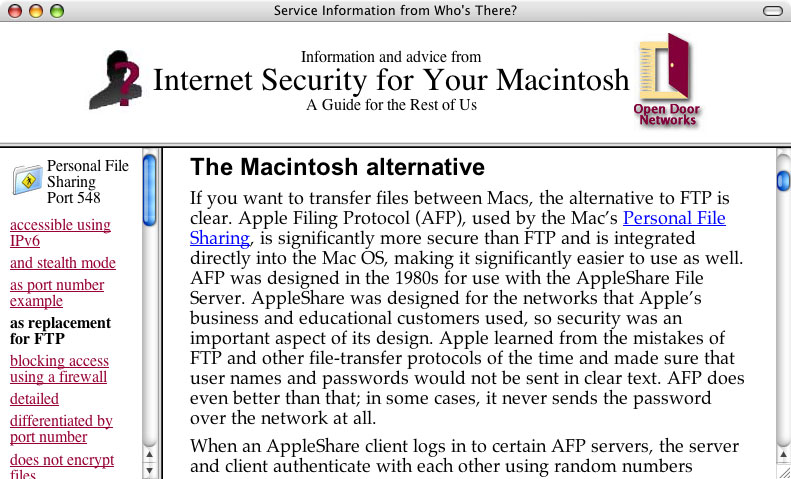
Figure 1. Information on a specific service
The index is displayed on the left of the browser window, along with the service name and icon. The index entry for the currently displayed topic is in bold black, and the content is on the right. If there is nothing in the book that corresponds to a service, you'll see a list of passages that relate to unknown services.
At the bottom of the list on the left will also be a link that can be used to perform a Google search of the blog and Top 10 list for entries relating to the selected service. See Figure 2. The results will be displayed in the section at the right. Alternately, if you want to search the blog and list directly, you can choose "Search Security Blog..." from the News menu. The search will be automatically set up for the selected service, although you can change the search using the dialog box if you'd like. Then just click OK.
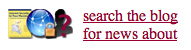
Figure 2. The left-side link for searching the blog about the particular service
The standalone version of Internet Security for Your Macintosh and iPhone
Internet Security for Your Macintosh and iPhone is available as a standalone product. It is a PDF document with a hot-linked table of contents and index. Being all in one document, you can search the entire document at once for a given term. You can also navigate more easily than in the integrated version of the book. The standalone version is intended to viewed as a complete volume, while the integrated version is used to add functionality to Who's There? and DoorStop X.
![]() Back to Table of Contents
Back to Table of Contents
![]() Back to Other Windows
Back to Other Windows
![]() Forward to Investigating Accesses
Forward to Investigating Accesses