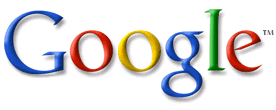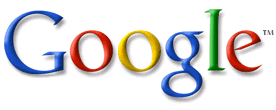Frequently Asked Questions
Q: Why should I use your new anti-spam system when the OS X Mail application already has junk mail filtering?
A: In most cases, the OS X Mail application's junk mail filters are sufficient and the Open Door Networks spam filtering system is not necessary. However, there are cases when the system can be very beneficial
Q: When should I use the spam filtering system?
A: 1. When fetching mail on a mobile device such as the iPhone. Since most mobile devices do not have a built in spam filter, a system that filters your spam before it gets to your inbox is ideal. 2. When people are unable to contact you because your mailbox on Open Door's mail server has filled up with spam. For instance, while you were traveling. 3. If you are bothered by excess amounts of spam that make it through your Email client's filters.
Q: Are there any risks involved?
A: Yes. As with any spam filtering technique that works before your machine has had a chance to receive your email, this system could accidentally mark a piece of legitimate mail as spam. This is, however, very rare, and we also provide a way of greatly minimizing this chance. See whitelisting all of your contacts(link).
Q: While setting up the spam filtering system, I acquired what looks like a new email address. Is this going to be my new email address from now on?
A: No. This is simply your account for the spam filter that we are applying to your existing Open Door account. You will still be able to send and receive email at the same address.
Q: Once the system is set up, will I have to do anything more?
A: For the most part, no. Once you have set this up, it should just work. However, we do highly recommend doing a few simple things. First,
add your contacts to your whitelist. And second, periodically check your spam folder to make sure no legitimate mail is accidentally being marked as spam.
Find out more here
Q: I don't use Apple Mail. Can I configure the spam filtering system to work with the client of my choice?
A: In most cases, set up should be very similar. If you have questions, feel free to contact Open Door's technical support.