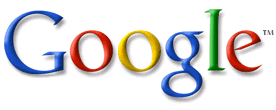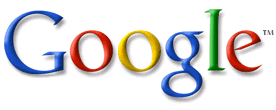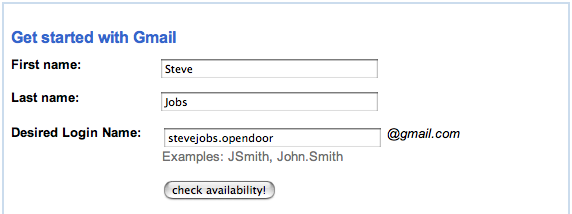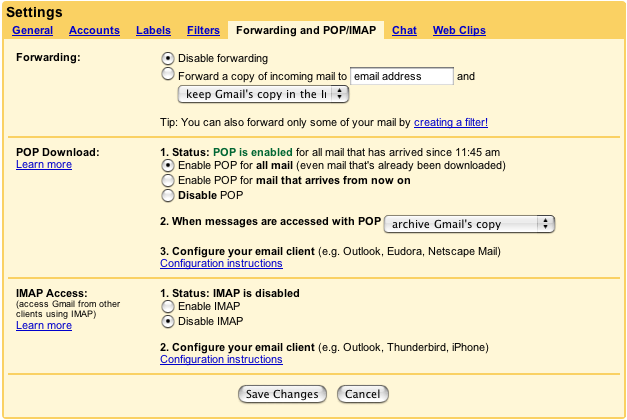Using Google technology to spam-filter your Open Door account
Open Door Networks has investigated a number of technologies for
providing our customers with additional anti-spam services. We have
established a way to utilize Google Gmail's industry-leading spam
filters to block spam before it ever reaches your computer. The system can be
set up with very few changes to your existing Open Door account, and is
ideal for mobile devices such as the iPhone. A detailed procedure,
along with additional options and features, is provided below.
Alternately, you can work with our technical support to have us set
things up for you.
Note: any anti-spam filtering technique that works before
your machine has had a chance to retrieve your email could result in the loss of what you consider legitimate email. To minimize this, please read our tutorials on how to fine-tune the filter and how to how to create whitelists.
Gmail setup
-
Sign up for a gmail account by going to www.gmail.com and
clicking the "Sign up for Gmail" link (in some cases, it might say
"Pick a name" instead). This account will be used to pre-filter your
mail before it reaches your Open Door mailbox. Next, fill in the
required information fields. Your desired login name can be anything
you like, although we suggest that it be "yourid.opendoor@gmail.com"
For instance, if your email address is "stevejobs@opendoor.com" your
Gmail login name could be "stevejobs.opendoor@gmail.com". Your password
can also be anything you desire, but for simplicity's sake, we suggest
that it be the same as your Open Door mail account.
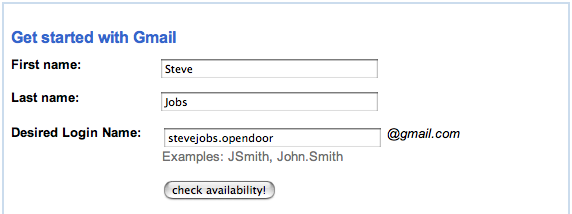
- Log in and go to "Settings" in the top
right corner. Under the "Forwarding and POP/IMAP" tab, select the following: